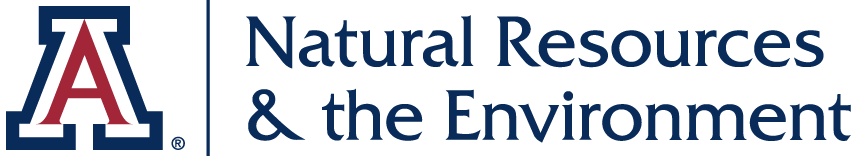Room Reservations
Making a Room Reservation
Please review available SNRE, AIR & LTRR rooms below.
Please make a Biz Request for any request requiring an FM Form (SNRE Affiliates only) or to request an SNRE room.
SNRE Students: Reservations for comps, dissertation, oral presentation, committee meeting should be made through the SNRE advising team.
Room Reservation Request Policies
Reservations with food/beverage | 50+ attendees | weekend/after-hours
require an FM Special Request Form.
SNRE Room Reservation
If an FM Special Request form is not needed, SNRE room reservation requests must be made at least 5 business days in advance.
Requests require SNRE Director approval.
SNRE AFFILIATES: SNRE room reservation requests must be made at least 3 business days in advance.
Any Reservation Requiring FM Special Request Form
Room reservation requests must instead be made at least 13-15 business days in advance, and you must provide an account number.
Changes to the event must be updated at least 5 business days prior to the event - Contact FM & Business Office
Event must be canceled at least 3 weeks prior to event - Contact FM & Business Office
Moving furniture incurs a $250 service charge.
For large conferences and events, please review: Business Office Conference and Event Support Policy
Contact Information
SNRE Business Office (Biz): bizsnre@cals.arizona.edu
Facilities Management (FM): (520) 621-7559 and chelsealopez1@arizona.edu
Andy Honaman, IT Director: amh@arizona.edu
Katie Hughes, Assistant Director of Advising: khughes@arizona.edu
Contact Andy Honaman if you're interested in checking out:
Handheld Microphone
USB lapel mics (2 available)
a Meeting Owl (360° camera & high quality audio for hybrid meetings - more information here)
| Submissions | Changes | Cancellations |
|---|---|---|
| FM Submissions made less than 10 business days before the event will either be denied or incur a $250 charge. | Changes to the event less than 5 business days before the event will incur a $250 charge. | Cancellations less than 3 weeks before the event will incur a $50 charge. |
| FM Submissions within 48 hours of the event will incur a $400 charge. | Changes made within 48 hours of the event will incur a $400 charge. |
Any changes to event/meeting:
- Date
- Location
- Start/End time
- Set up/take down time
- Equipment needs: tables, chairs, PA system, trash/recycling
Any changes to event/meeting:
- Date
- Location
- Start/End time
- Number of attendees
- Addition of food/beverage or catering
- Tech needs i.e. hybrid capabilities
SNRE ROOMS
ENR2 N375

Type of Room: SNRE Conference Room
Size: Small
Occupancy: 12
Tech Resources: Set up for hybrid/zoom meetings
- In-house computer with UA NetID login
- Camera
- TV screen
- Laptop hookup
- Whiteboard
- Conference phone (520) 626-8888
How to Reserve: Please fill out Biz Request Form.
ENR2 N450

Type of Room: SNRE Conference Room
Size: Medium
Occupancy: 19
Tech Resources:Set up for hybrid/zoom meetings
- In-house computer with UA NetID login
- Camera
- TV Screen
- Laptop hookup
- Meeting Owl
- Whiteboard
- Conference phone (520) 621-7520
How to Reserve: Please fill out Biz Request Form.
ENR2 N350

Type of Room: SNRE Classroom
Size: Large
Occupancy: 45
Tech Resources:Set up for hybrid/zoom meetings
- In-house computer with CatNet login
- Drop-down screen
- Laptop hookup
- Moveable whiteboard
- Ceiling microphone
- 1 Rear-facing ceiling camera
- 1 Front-facing camera
- Monitor with 2 USB ports
- HDMI input cable for laptop
How to Reserve: Please fill out Biz Request Form.
ENR2 N250

Type of Room: SNRE Computer Lab
Size: Medium/Large
Occupancy: 35
Tech Resources: Not set up for hybrid/zoom meetings
- 35 Computers with 2 monitors and SNRE login
- Drop-down screen
- Projector with audio output
- Laptop hookup
How to Reserve: Please fill out Biz Request Form.
BSE 311
Type of Room: SNRE Conference Room
Size: Medium/Small
Occupancy: 16
Tech Resources: Not set up for hybrid/zoom meetings
- In-house computer with SNRE login
- HDMI input cable for laptop
- Video projector (with speaker)
- Screen
How to Reserve: Please fill out Biz Request Form.
BSE 225
Type of Room: SNRE Classroom
Size: Large
Occupancy: 54
Tech Resources: Not set up for hybrid/zoom meetings
- In-house computer with CatNet login
- HDMI input cable for laptop
- Webcam on instructor monitor (with mic)
- Video projector
- Screen
- Speakers
How to Reserve: Please fill out Biz Request Form.
BSE 124
Type of Room: SNRE Classroom
Size: Medium
Occupancy: 28
Tech Resources: Not set up for hybrid/zoom meetings
- In-house computer with CatNet login
- HDMI input cable for laptop
- Webcam on instructor monitor (with mic)
- Video projector
- Screen
How to Reserve: Please fill out Biz Request Form.
AIR ROOMS
Additional AIRES rooms for reservation can be found here: https://air.arizona.edu/reservations
AIR can take reservations as far as nine months in advance.
ENR2 S107

Type of Room: AIRES Lecture Hall
Size: Large
Occupancy: 140 (120 seats provided)
Tech Resources: Set up for hybrid/zoom meetings
- Two projectors
- House computer (PC) available
- HDMI and VGA cables for connecting a laptop
- Two handheld microphones
- 5 lapel microphones
- Two front-facing cameras
- One audience-facing camera
- Projector screens are no longer available; projection must be done on the wall
How to Reserve:
- Reserve a room via AIRES Reservations.
- If your event includes food/beverage, 50+ attendees, or a weekend reservation, please fill out Biz Request Form instead.
ENR2 N595

Type of Room: AIRES Conference Room, Classroom Set Up
Size: Large
Occupancy: 49 (35 seats provided)
Tech Resources:Set up for hybrid/zoom meetings
- Projector
- Screen
- Two display monitors
- House computer (Mac)
- HDMI and VGA cables for connecting a laptop
- One lapel microphone is available for check-out only
How to Reserve:
- Reserve a room via AIRES Reservations.
- If your event includes food/beverage, 50+ attendees, or a weekend reservation, please fill out Biz Request Form instead.
ENR2 N485 / N572 / N578

Type of Room: AIRES Conference Room
Size: Small
Occupancy: 10 (8 seats provided)
Tech Resources:
- Screen with HDMI hookup
- Camera for videoconferencing available via USB hookup only in N578
How to Reserve:
- Reserve a room via AIRES Reservations.
- If your event includes food/beverage, 50+ attendees, or a weekend reservation, please fill out Biz Request Form instead.
ENR2 S210 / S215 / S225

Type of Room: AIRES Seminar Room
Size: Large
Occupancy: 66 (40 seats provided)
Tech Resources:Set up for hybrid/zoom meetings
- Two projectors
- Screens
- House computer (PC)
- Ceiling cameras
How to Reserve:
- Reserve a room via AIRES Reservations.
- If your event includes food/beverage, 50+ attendees, or a weekend reservation, please fill out Biz Request Form instead.
ENR2 S120A / S120B

Type of Room: AIRES Conference Room
Size: Small
Occupancy: 22-25 (12 seats provided)
Tech Resources:Set up for hybrid/zoom meetings
- Screen with HDMI hookup
- Camera for videoconferencing available via USB hookup
- Table equipped with electrical outlets
- Data jacks are available in the room
How to Reserve:
- Reserve a room via AIRES Reservations.
- If your event includes food/beverage, 50+ attendees, or a weekend reservation, please fill out Biz Request Form instead.
ENR2 Rooftop

Type of Room: AIRES Rooftop with N606 kitchen
Occupancy: 70 (seated), 120 (standing)
How to Reserve:
- Reserve a room via AIRES Reservations.
- If your event includes food/beverage, 50+ attendees, or a weekend reservation, please fill out Biz Request Form instead.
LTRR ROOMS
Bannister 110 Multi-Purpose Room
Type of Room: Multi-Purpose
Size: Medium
Occupancy: 25
Tech Resources: Set up for hybrid/zoom meetings
- Two screens
- House computer (PC)
How to Reserve:
- Check availability on the Room Schedule
- Fill out the LTRR Room Reservation Form and send it Pamela Pelletier (pamela@arizona.edu); CC Martin Munro (mmunro@ltrr.arizona.edu) if you will need tech assistance.